In order to list variations with our tool you can do the following.
- Access the source URL and select the first variation you would like to list.
- Click on the HGR extension in order to list that item. Please if you have NO API and HGR extension, make sure you click on the green HGR icon.
- A pop up with the product information will then appear. Check the information and edit it as you wish, once you have the first variation information please click at the top right corner on ‘Variations mode’.
- Then you can click on ‘continue adding variations’ and repeat the process for the other variations.
- Once you have finished, click on ‘finish and list the variations on eBay’.
If you have any further questions you can contact us via email and we will help you further.
Category:
Lister
.jpg)