Common errors
| If you are using a non api channel, your extension might be disconnected. Please make sure that your non api extension is connected to your store. |
In order to connect your store, you have to open the non api extension, choose your store and click “Connect”
If your extension turns red, you need to connect your store again by clicking “Connect”
You can fix your pending listings under My Listings>Pending listings. You only have to click on the error message and click “Fix listing”. Then you can retry to list it again.
Common errors
| If you are using a non api channel, your extension might be disconnected. Please make sure that your non api extension is connected to your store. |
In order to connect your store, you have to open the non api extension, choose your store and click “Connect”
If your extension turns red, you need to connect your store again by clicking “Connect”
You can fix your pending listings under My Listings>Pending listings. You only have to click on the error message and click “Fix listing”. Then you can retry to list it again.
Common errors
| If you are using a non api channel, your extension might be disconnected. Please make sure that your non api extension is connected to your store. |
In order to connect your store, you have to open the non api extension, choose your store and click “Connect”
If your extension turns red, you need to connect your store again by clicking “Connect”
You can fix your pending listings under My Listings>Pending listings. You only have to click on the error message and click “Fix listing”. Then you can retry to list it again.
Common errors
In order to connect your store, you have to open the non api extension, choose your store and click “Connect”
| If you are using a non api channel, your extension might be disconnected. Please make sure that your non api extension is connected to your store. |
You can fix your pending listings under My Listings>Pending listings. You only have to click on the error message and click “Fix listing”. Then you can retry to list it again.
If your extension turns red, you need to connect your store again by clicking “Connect”