We List For You
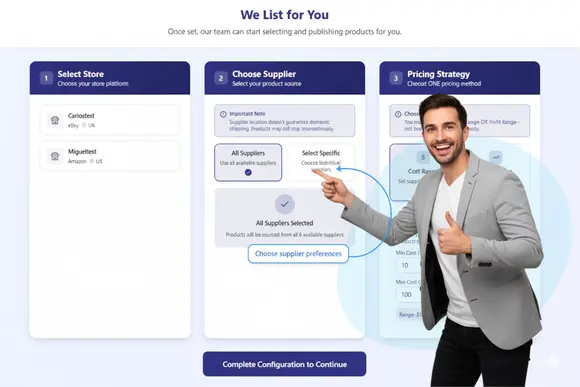
Save time and boost sales with our professional listing service. Our e-commerce experts create optimized, high-converting product listings using proven SEO strategies, compelling descriptions, and professional formatting, allowing you to focus on scaling your business while we handle the details.
Key Benefits
Your Path to Professional Listings in 5 Simple Steps
Purchase your preferred listing package
Receive confirmation email for preferences setup
Choose your preferences (suppliers/price range/profit)
Click Start Listing to begin the process
Receive notification when listings are published
Step 3 Detailed: Customize your Preferences
When setting up your Listing Service, you'll configure three powerful preferences that determine your product selection success:
Supplier
Match suppliers to your store's location for optimal performance and customer satisfaction.
• You can set suppliers available based on the location of your store
• Optimize for local market preferences and regulations
Important Note: This setting ensures suppliers sell in your country, but products may still ship internationally. We maintain full transparency about shipping origins.
.webp)
Cost Price Range
Set your ideal cost range to find products that perfectly fit your budget and profit goals.
• This is the source price (the supplier's price before markup)
• You can define a minimum and maximum cost range for products to be listed
Smart Strategy: Lower cost ranges typically mean higher profit margins per sale and faster inventory turnover!
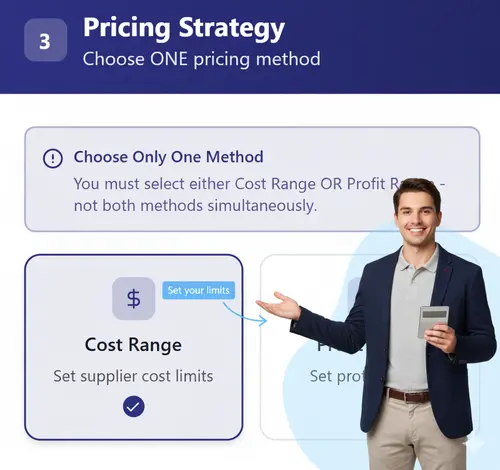
Profit
Align your profit targets with your markup strategy for guaranteed returns on every sale.
• Profit depends on the markup percentage you have set in your HGR account preferences
Example: 15% markup + $50 profit target → Supplier cost $100 → Final price $165 (Cost + Markup + Profit)

Our Advanced Optimizations
Every listing is enhanced with cutting-edge AI technology and marketing expertise to maximize your sales potential
AI-Powered Keyword Optimization
- • High-performing keywords in product titles for maximum search visibility
- • Detailed descriptions that convert browsers to buyers
- • SEO-optimized content for organic traffic growth
Marketing-Focused Content
- • Compelling headlines that grab attention
- • Benefit-driven descriptions highlighting value
- • Persuasive call-to-action elements
Super-Selected Products
- • Market-validated products with proven demand
- • Trending items with high profit potential
- • Quality suppliers with reliable inventory
AI Enhancement Technology
- • Smart pricing analysis for competitive positioning
- • Automated content optimization for better rankings
- • Performance-based listing adjustments
We List For You - One-Time Service Pricing
| Listings | Price ($) |
|---|---|
| 50 Listings | $34.99 |
| 100 Listings | $49.99 |
| 200 Listings | $78.8 |
| 300 Listings | $117.65 |
| 500 Listings | $197.66 |
| 1000 Listings | $388.27 |
Service Information
This is an add-on service that requires an active HustleGotReal subscription.
One-time payment per purchase—you can buy this service as many times as you want to refresh your catalog with optimized listings.
Choose Yearly, Get FREE Listings
Professional listing service included at no extra cost
Get professional listing service as a one-time bonus when you subscribe yearly